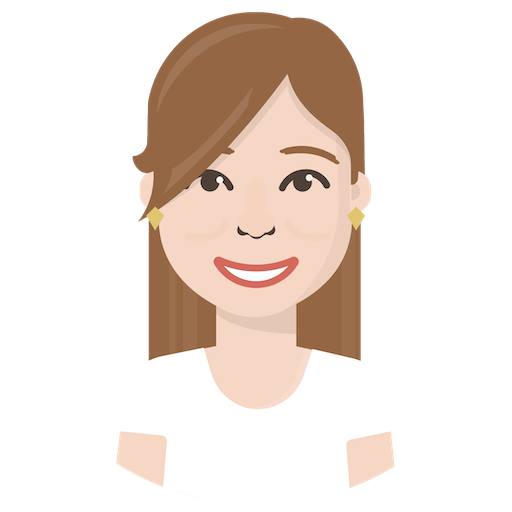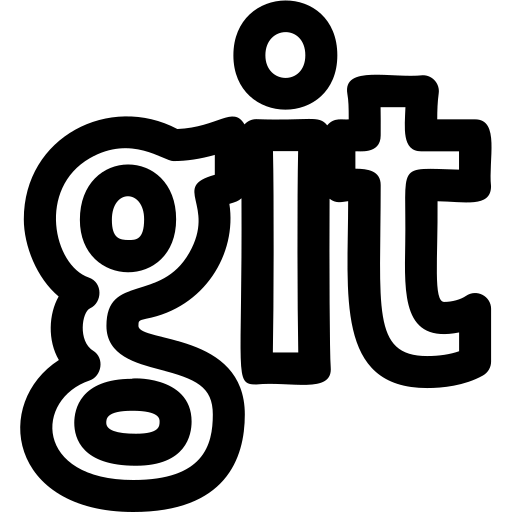When I started my first job at a company that used git for version control, I had never worked on projects of a scale that required more than a rudimentary knowledge of how to use git (I could add, commit, push, and pull, without really understanding what was happening the whole time). Years later, I use a nuanced and broad range of git commands regularly, even for personal projects.
To date, my favorite command (spoiler: THE ONE I'M ABOUT TO TELL YOU ABOUT) helps search my history for given words or phrases.
Find Commit Messages Matching Your Search Term
If you want to find all commits where the commit message contains a given word, you can take advantage of grep.
git log --grep=SOME_WORD
OR reflog:
git reflog --grep-reflog=SOME_WORD
For example, say I run git log --grep=fix.
This should output what looks like a normal git log except that only commit messages with some semblance of the word "style" show up.
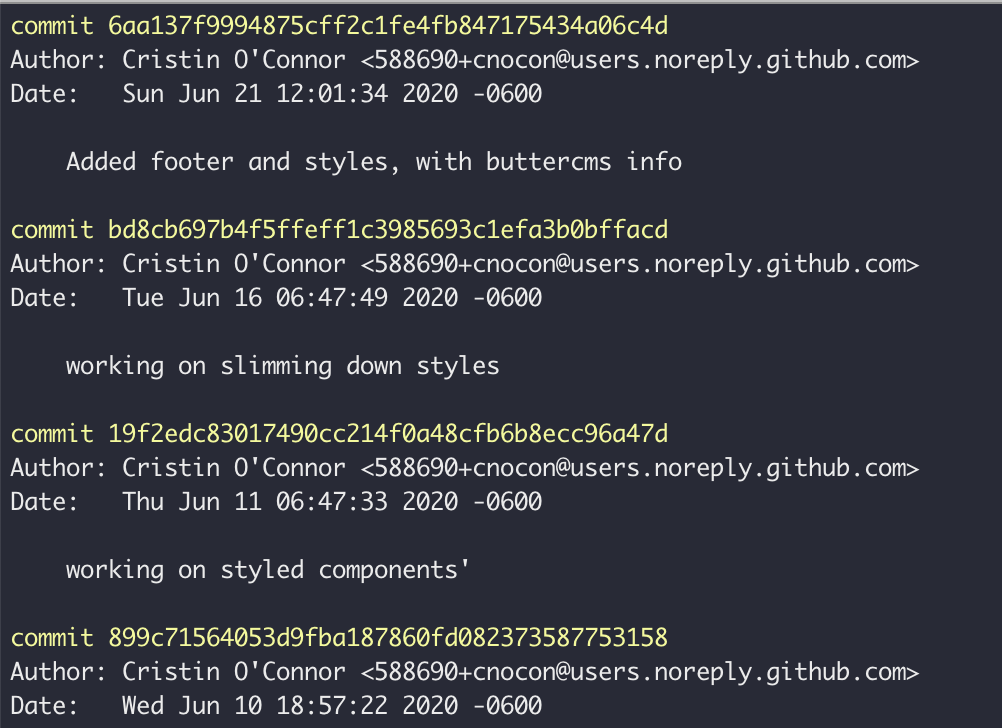
Searching for Multiple Words or a Phrase
If you want to search for multiple words or a phrase, you just have to use quotes:
git log --grep='my phrase'
OR reflog:
git reflog --grep-reflog='my phrase'
I hope this was post was helpful! Thanks for taking the time read it!